Vim: How to Open Current Opened File in New Tab
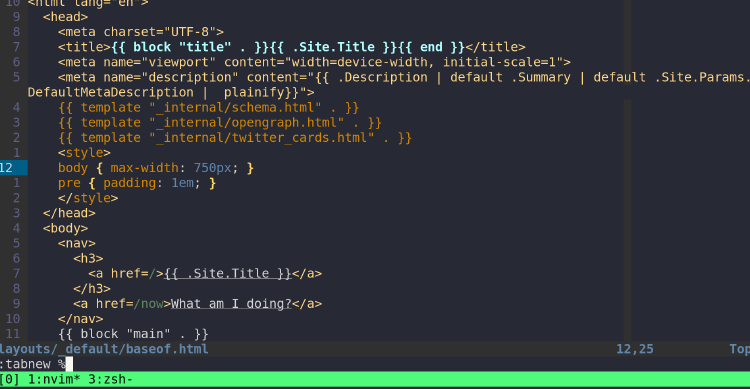
In vim, one of the largest challenges is learning how to create, open, and manage buffers.
In vim, how do you open the currently opened file in a new tab?
The Command
In order to open the current file in a new tab, utilize tabnew like so:
:tabnew %This utilizes the command :tabnew, in which opens a new tab with the argument
%, which expands to the currently selected buffer’s file.
The Keybind
You can move the window, rather than opening the file, with the following keybind:
ctrl-w TIt should be noted that rather than opening another pane of the file, it moves the open file to a new tab.
More Reading
Enter the following commands in vim to read more:
:help tabnew
:help registers