How to Open a New Tab Vim
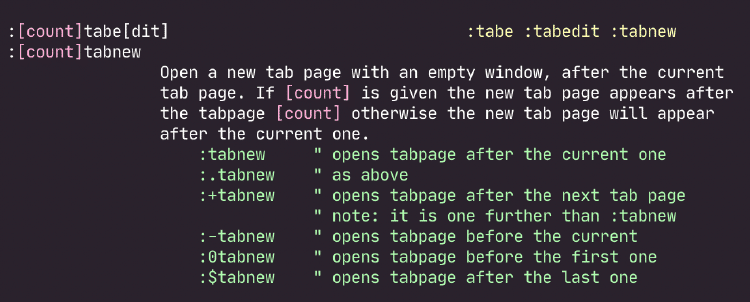
In order to open a new tab in vim, in normal mode type :tabnew.
This will open a new tab with an empty buffer.
You can read more by typing :help tabnew, which outputs this message:
:[count]tabe[dit] *:tabe* *:tabedit* *:tabnew*
:[count]tabnew
Open a new tab page with an empty window, after the current
tab page. If [count] is given the new tab page appears after
the tabpage [count] otherwise the new tab page will appear
after the current one. >
:tabnew " opens tabpage after the current one
:.tabnew " as above
:+tabnew " opens tabpage after the next tab page
" note: it is one further than :tabnew
:-tabnew " opens tabpage before the current
:0tabnew " opens tabpage before the first one
:$tabnew " opens tabpage after the last one